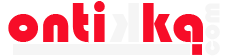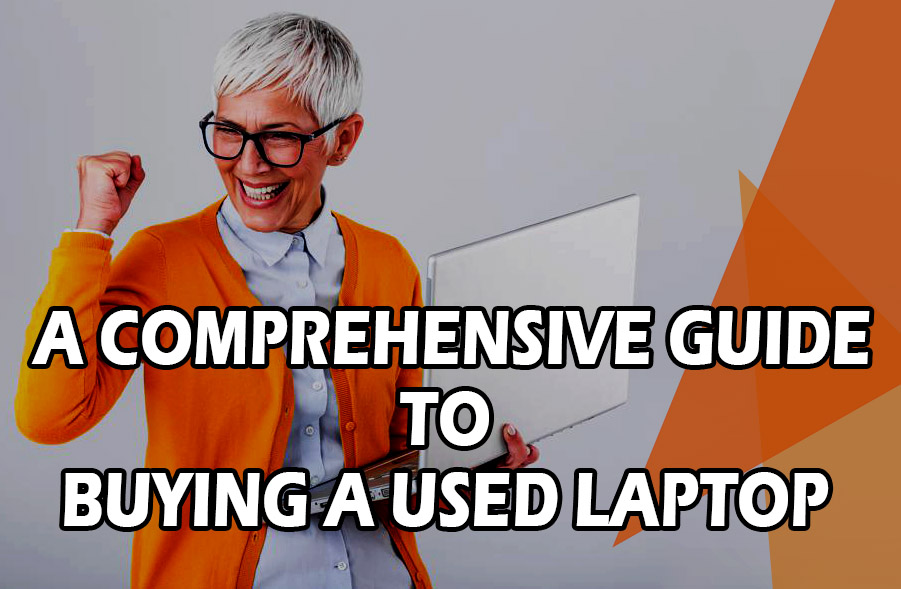Buying a used laptop can be a great way to save money and still get the technology you need. However, there are several important things you should consider before making a purchase to ensure you get the best value for your money.
1. Check the specifications:
Before buying a used laptop, make sure you check the specifications, including the processor, RAM, storage, and graphics card. Make sure the specifications meet your needs, as these cannot be easily upgraded later. For more information on how to know the specifications of the laptop, visit the article : How to check laptop specs on windows 10.
2. Inspect the condition:
It is important to inspect the physical condition of the laptop before you buy it. Check for any visible signs of damage, such as cracks or dents, and make sure all the buttons and ports are working.
3. Check the battery life:
One of the most important aspects of a laptop is its battery life. Make sure to check the battery life of the used laptop before purchasing and make sure it can hold a charge for a reasonable amount of time.
4. Consider the operating system:
If you are looking for a used laptop, make sure it is running a compatible operating system, such as Windows or Mac OS, and check that it has all the necessary updates and drivers.
5. Check the manufacturer’s warranty:
If the laptop is still under warranty from the manufacturer, make sure to check if the warranty will transfer to you as the new owner. If it does not, you may want to consider buying a laptop with a warranty for added protection.
6. Research the seller:
Make sure to research the seller to ensure they are reputable and trustworthy. Check for any negative reviews or complaints and make sure the seller has a clear return policy in case the laptop does not meet your expectations.
In conclusion, buying a used laptop can be a great way to save money, but it is important to do your research and make sure you get the best value for your money. Make sure to check the specifications, inspect the physical condition, consider the operating system, and research the seller before making your purchase.