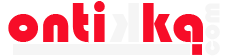If your computer suddenly stops recognizing a hard disk drive (HDD). Instead of entering the Windows interface, it turns into an error message that says: “Default Boot Device Missing or Boot Failed. Insert Recovery Media and Hit any key. Then select ‘Boot Manager’ to choose a new Boot Device or to Boot Recovery Media” The first thing you think about is that the hard drive has some problem, and you are going to take the device apart and replace the hard drive with the other, and when you turn on the device to try it out, you will be amazed…
Author: Fixit
Toshiba satellite c660 schematic + bios ec :
Asus X554L bios dump / X555LD Main Board Rev. 3.6 :
Laptop Model Dell XPS 12 Motherboard VAZA0 LA-9262P Rev : 1.0 (A00) KBC / EC ENE KB9012BF Flash WINBOND 25Q64FV (U48) Size (files zip) 8Mo File type Dump – bin – rom – bios Esquema
HP Compaq 6720s ( 456608-001 ) Bios + Schematic :
Samsung NP-NF310 SHARK-10 rev:1.0 Bios dump :
ASUS K42D bios dump :
HP Probook 5310m bios schematic dump :