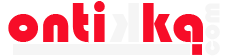Maintaining a computer is crucial to ensure its longevity, stability, and performance. However, with the increasing amount of data and software programs, it becomes essential to use the right tools to keep your computer in good shape.
Here are some of the most important computer maintenance tools that you should consider for your PC:
1. Anti-Virus Software:
Anti-virus software is the first line of defense against malware, viruses, and other malicious software that can harm your computer. It is essential to choose an anti-virus program with high-end security features and real-time protection to keep your computer safe and secure.
2. Disk Cleanup:
Disk Cleanup is a built-in Windows tool that helps you remove temporary files, system files, and other junk files that can take up valuable disk space. By cleaning up your disk regularly, you can improve your computer’s performance and free up valuable storage space.
3. Disk Defragmenter:
Disk Defragmenter is another built-in Windows tool that helps you optimize your hard drive’s performance by rearranging fragmented data and optimizing file access. Running Disk Defragmenter regularly can improve your computer’s speed and stability.
4. Driver Updater:
Keeping your device drivers updated is essential for optimal performance, stability, and compatibility. A driver updater tool can help you quickly and easily find the latest drivers for your hardware devices and install them automatically.
5. System Restore:
System Restore is a powerful tool that allows you to revert your computer to a previous state in case of a software problem, malware attack, or other issue. By creating a restore point before making significant changes to your system, you can quickly recover your computer to a stable state.
6. CCleaner:
CCleaner is a popular third-party tool that helps you clean up your computer and optimize its performance. With its easy-to-use interface, you can quickly remove junk files, optimize the registry, and manage your system’s startup programs.
7. Malwarebytes:
Malwarebytes is a powerful anti-malware tool that provides real-time protection against a wide range of malicious software, including viruses, spyware, and rootkits. With its advanced threat detection and removal capabilities, you can keep your computer safe from malware and other security threats.
In conclusion, using the right computer maintenance tools can help you optimize your computer’s performance, stability, and security. Whether you’re a casual user or a power user, these tools are essential for keeping your computer in good shape and running smoothly.